Forum Replies Created
-
AuthorPosts
-
ruitertepaard
ParticipantDaarna een bestand verplaatst.
Welke onderstaande foutmelding geeft. Bij het OK klikken op de foutmelding sluit Filevoyager af.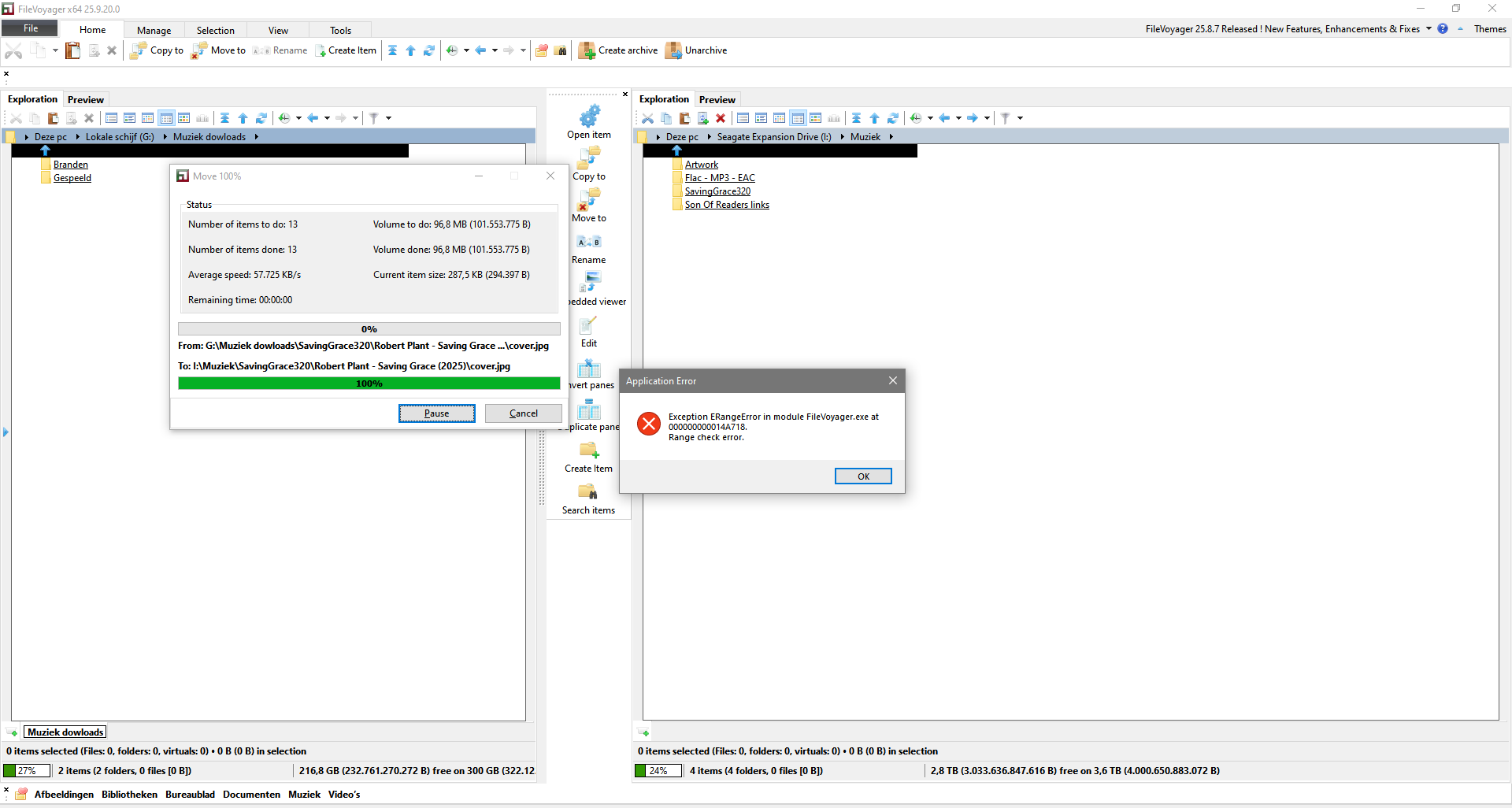
ruitertepaard
ParticipantDownloaden met Norton geen probleem.
Ik heb het bestand “dll FastMM_FullDebugMode” en het exe bestand in de PortableVoyager map gedaan en opgestart.
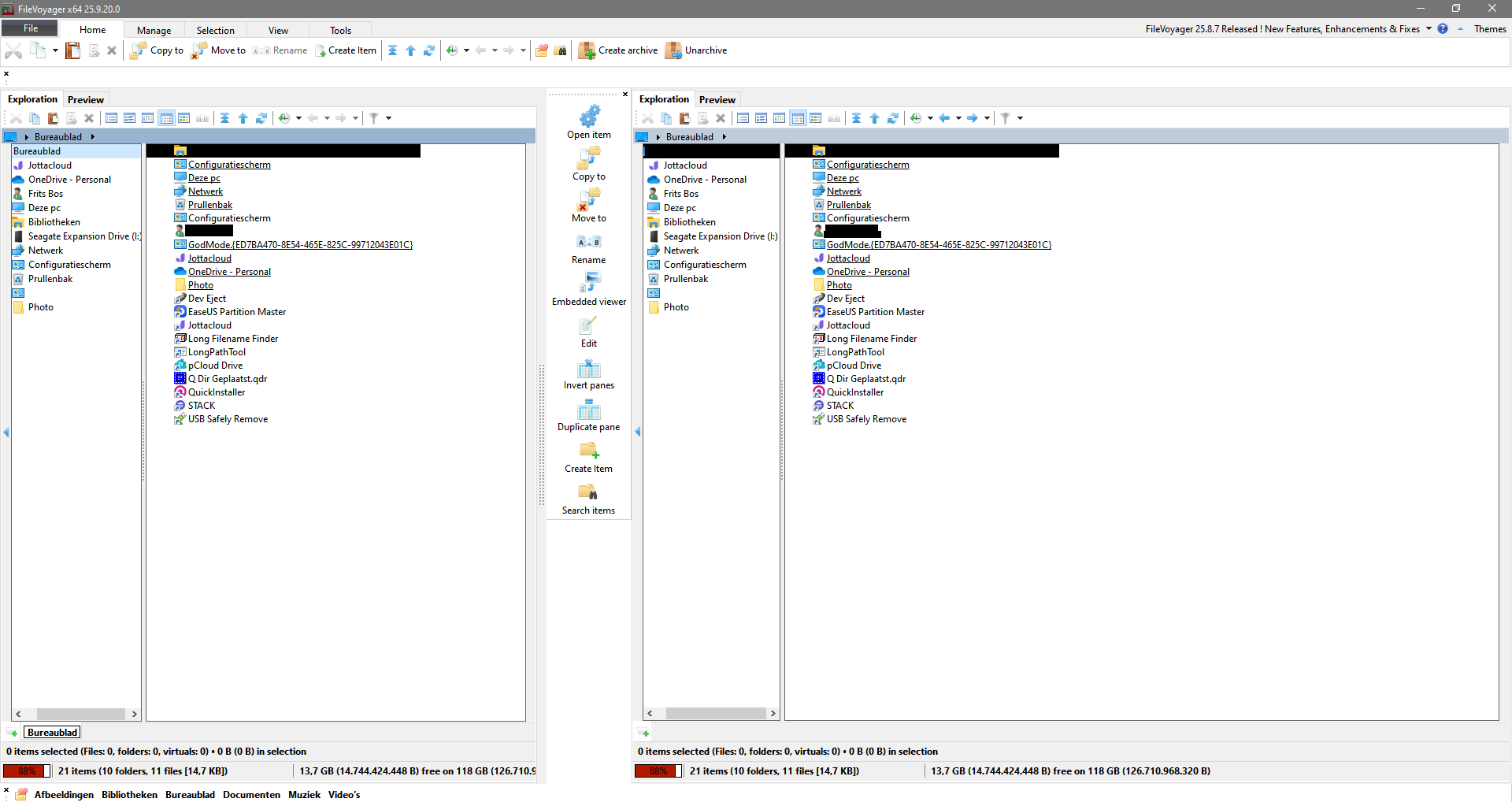
ruitertepaard
ParticipantIk zie alleen maar het FileVoyager.exe bestand!
ruitertepaard
ParticipantHier is een screenshot van versie 250920 Beta.
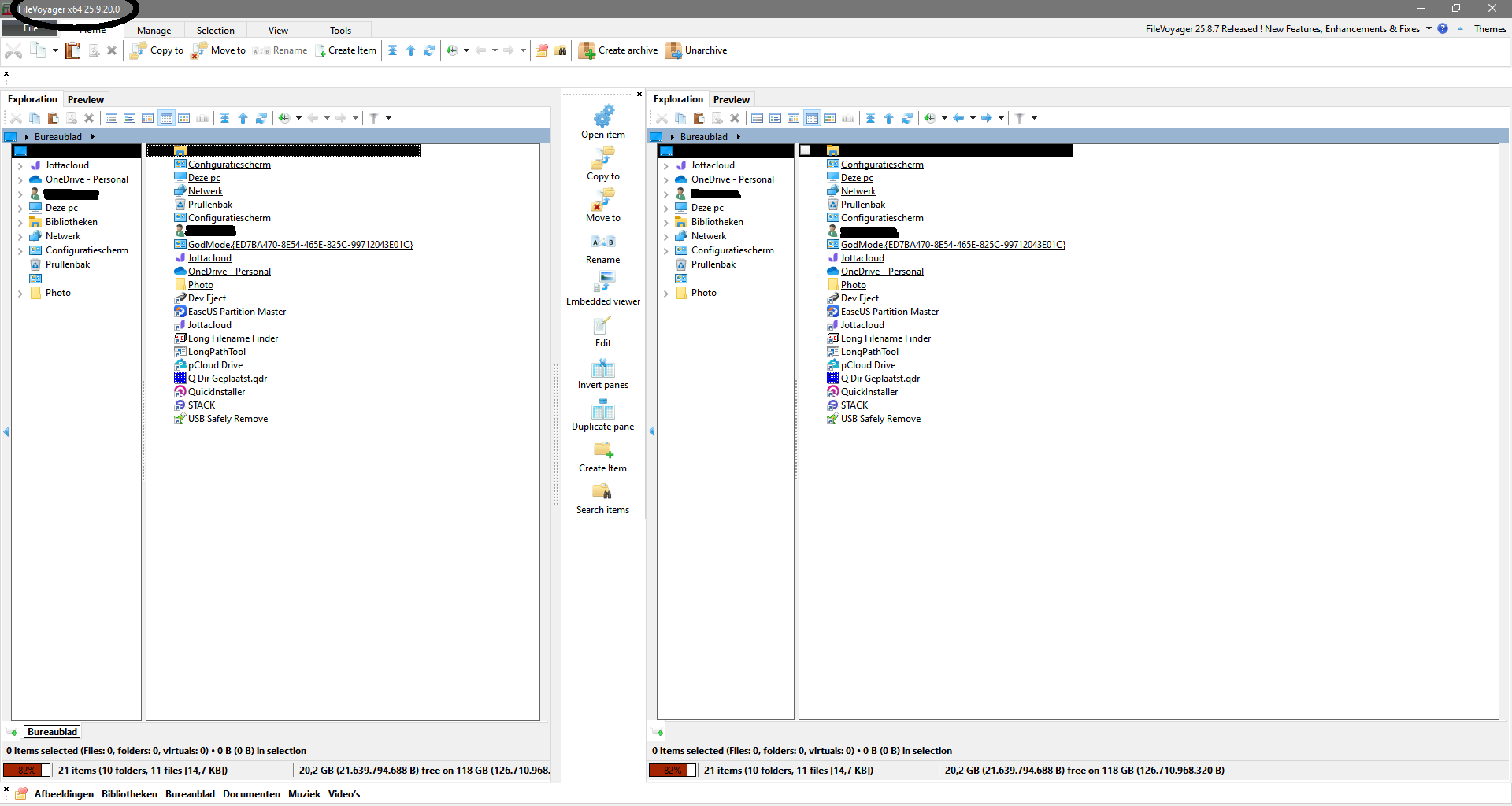
ruitertepaard
Participant6 van de 7 punten zijn aanwezig en werken behalve nummer 2 geeft geen schijven en mappen.
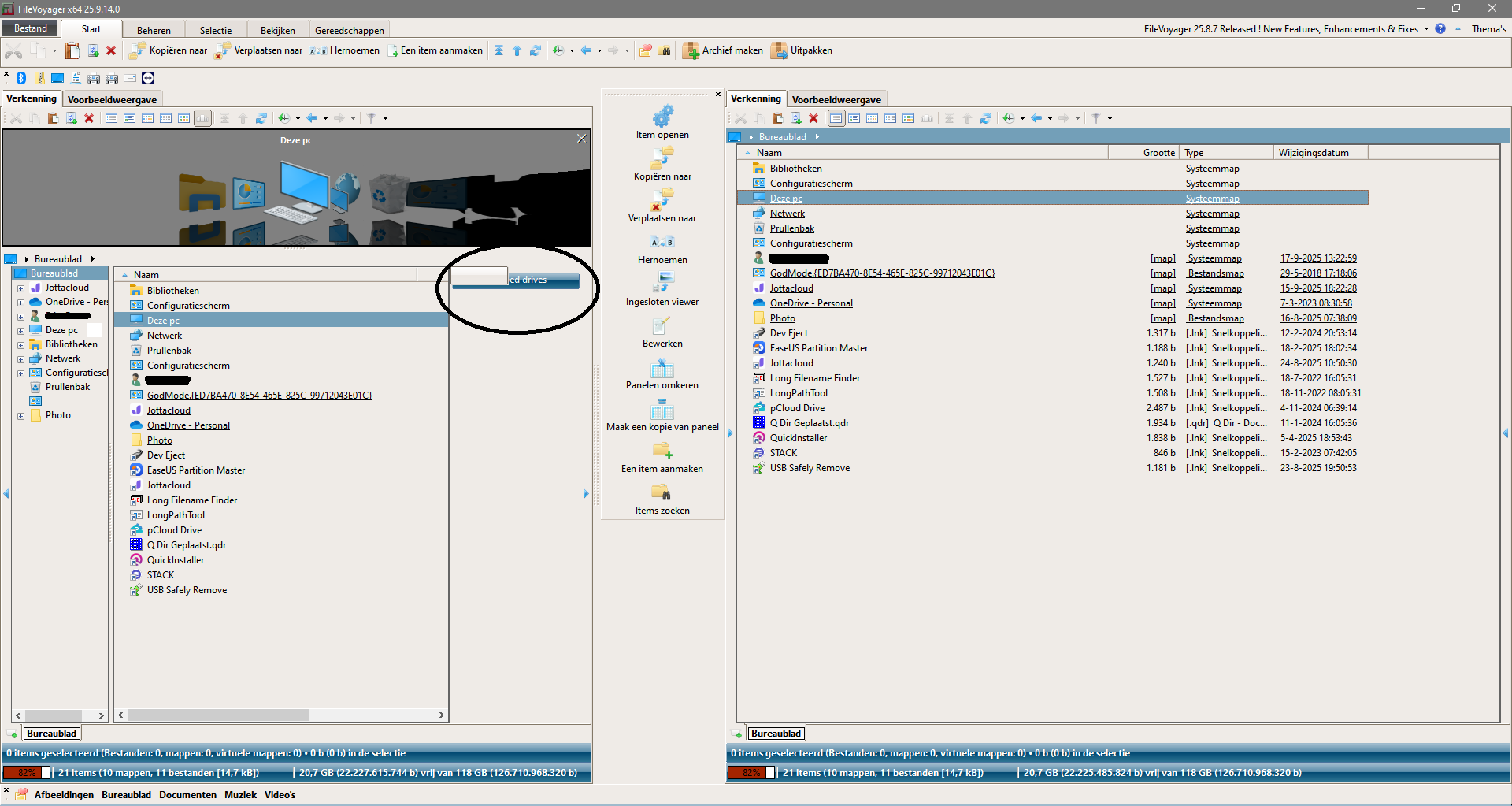
ruitertepaard
ParticipantJa, alles werkt weer.
Bedankt voor alle moeite die je gedaan hebt.
Ik kan weer in beide Filevoyager vensters mappen selecteren.
Wat is nu de reden dat het niet via de normale portable exe lukt!
Waarschijnlijk een te technische vraag maar toch.
Ik heb een donatie gedaan.
ruitertepaard
ParticipantHelaas geen verandering.
FileVoyager opent beide in Bureaublad waarvan ik alleen de linker kan openen.
ruitertepaard
ParticipantDat is het hem nu juist. Het lukt mij ook niet om in het tweede scherm de D schijf te selecteren.
Ik dacht misschien ligt het aan een machtiging.
Daarom heb ik de concurrent Free Commander Portable even gedownload.
En daar lukt het wel om in beide schermen een map te selecteren.
ruitertepaard
ParticipantJe geeft aan via contact dat je dutch verstaat.
Ja, dat weet ik dat “bureaublad” nederlands is voor “desktop”. Ik ben zelf een Nederlander.
Maar als je hem weer terug zet naar english dan zou daar “desktop” moeten staan i.p.v. “bureaublad” omdat de rest ook in het engels is.Ja, het gaat om de portable versie zoals al aangegeven in de eerste zin bij de foutmelding.
De FileVoyage portable app staat op de D schijf en niet op de C schijf.
De FileVoyage portable app geopend in de download map i.p.v. op de D schijf.
Hetzelfde probleem.64 bit FileVoyage geïnstalleerd via de setup. Hetzelfde probleem.
ruitertepaard
ParticipantI click on “Desktop” in the second screen to find my folder. But it doesn’t do anything.
And now I see that if I change the translation back from Dutch to English, “Bureaublad” doesn’t change to “desktop.”“Could you let me know if this happens only in the Desktop folder, or elsewhere as well?” I don’t understand what you mean. Are there any other ways to access the folders?
Or do you mean if I also do other things in FileVoyager and then get the error message? I get the error even if I start it and then close it without doing anything in FileVoyager.I just select my folders using the checkbox.
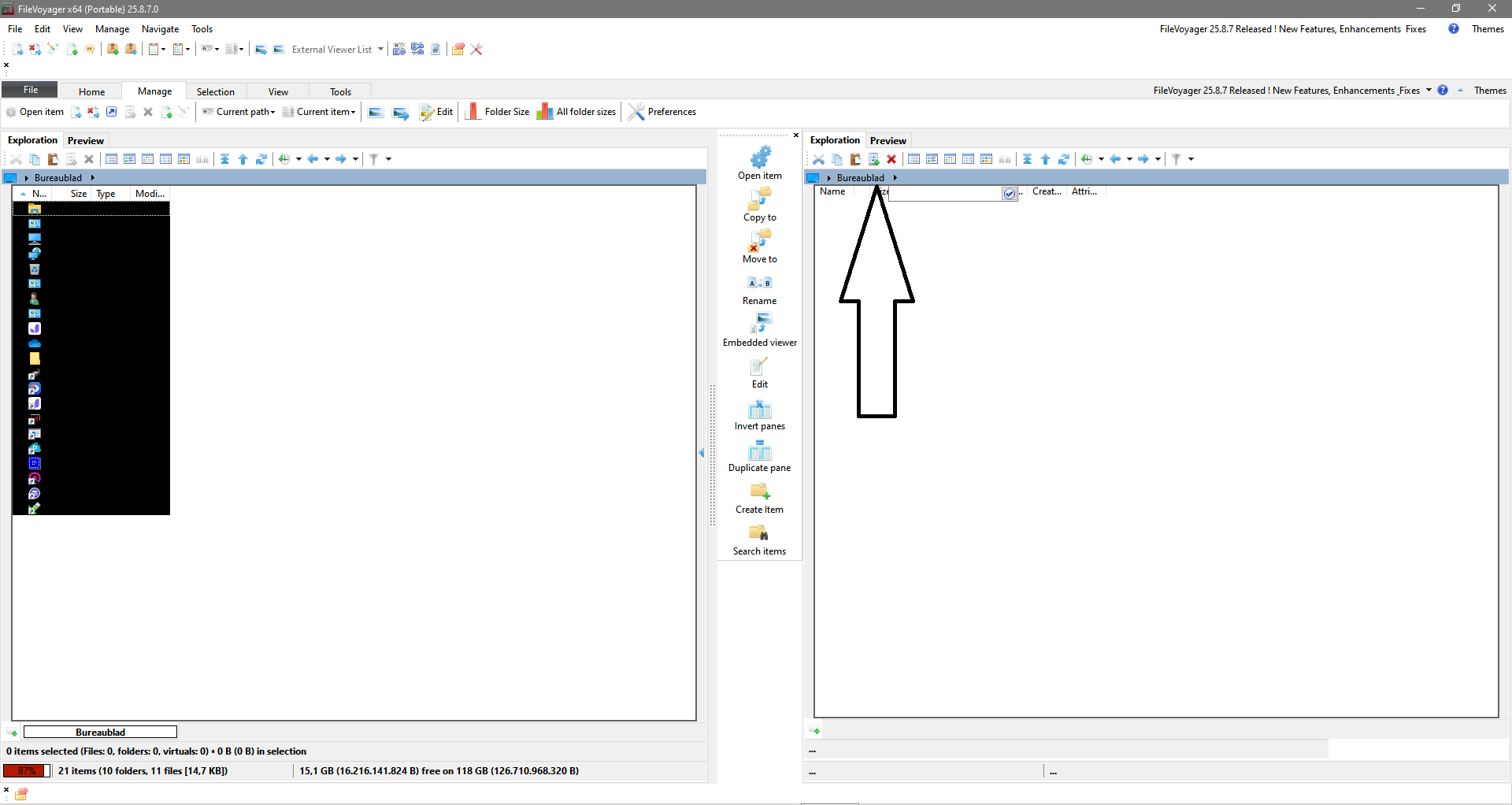
-
AuthorPosts


You must be logged in to post a comment.