The 25.8.7 release of FileVoyager is here, bringing a rich set of new tools, UI refinements, and targeted bug fixes. This version makes file exploration and management even more powerful, intuitive, and personalized.
OpenWith – Quick Access to Associated Programs
This tool gives you instant visual access to the applications associated with the selected file, without having to rely on Windows’ context menu.
Where to find it?
- In the central toolbar of the main window
- In the toolbar of the Viewer
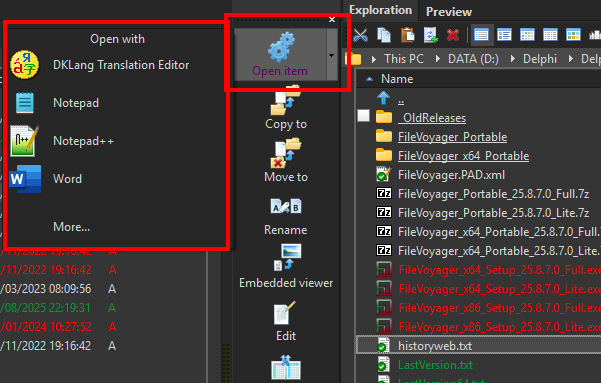
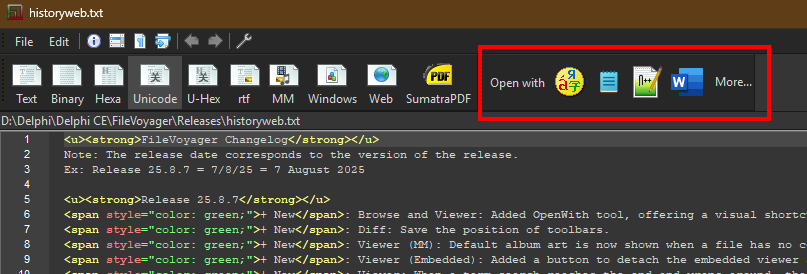
Why it’s useful
- Open a file with the app of your choice in just one click
- It adapts dynamically depending on the file type that is focused in the navigation lists, or being viewer in the Viewer
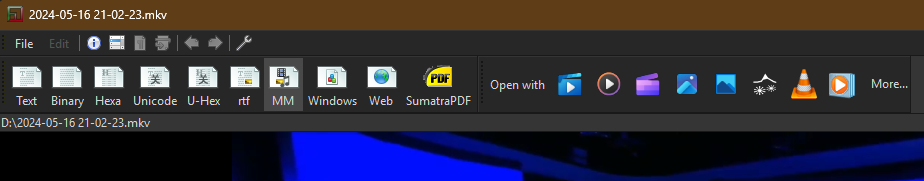
️Other Improvements
Module: Browse (Files/Folders panes)
New Features
- Enhanced Crumbar: Each Crumbar breadcrumb component is now autonomous. It supports its own context menu and allows drag-and-drop actions.
- Simplified Search: A lightweight Search Lite tool has been introduced for quick searches. An “Advanced” button opens the full-featured search interface.
- Search Results: You can now open the parent folder in FV directly from the context menu in the search results.
- Long path support: Improved handling of paths longer than 260 characters. (Note: still subject to Windows API limitations.)
Enhancements
- Subfolder depth selection in search is now more compact and easier to use.
- Search result context menus now use a custom FV menu instead of the Windows shell menu.
- You can now open the File menu with a right-click in specific areas.
Fixes
- TAB navigation now correctly switches focus between the two file lists.
- The Share option in the context menu now works properly, even outside of OneDrive environments.
- A crash has been fixed that occurred when a search completed while the panel was no longer displayed.
Module: Viewer
New Features
- Multimedia Mode (MM):
- A default album art is displayed when an audio file has no cover image.
- Simple audio playback is now available in fullscreen mode.
- Embedded Viewer:
- Added a button to detach the embedded viewer and open it in an external viewer.
- Playlist:
- File icons are now displayed in the playlist pane.
- The width of the playlist pane is now saved and restored between sessions.
- Search Experience:
- When a search reaches the end and wraps around, the title bar blinks to alert the user.
Enhancements
- Sleep mode is now prevented during playback, even if not in fullscreen mode.
Fixes
- BeatDrop: Previously, startup errors could lock the window. The viewer now automatically falls back to displaying album covers in such cases.
- Theme switching no longer unexpectedly changes the display mode.
- Syntax highlighting is now preserved after performing a search in code.
- Embedded Viewer now reloads the file correctly after being closed and reopened.
- Embedded icons (exit and detach) are now shown or hidden correctly depending on whether the Viewer is standalone or embedded.
Module: Hash
New Features
- Added support for SHA-3 hash algorithms (256, 384, and 512-bit).
Fixes
- Fixed a bug where a completed hash operation could not be restarted. The thread is now correctly recreated for each operation.
Module: Diff
New Features
- Toolbar positions are now saved, so your layout preferences persist between sessions.
Global Behavior
Fixes
- Fixed a bug where some components lost the dark theme after resuming from Windows hibernation.
Thank you for your continued support and feedback—it’s instrumental in helping me refine and enhance FileVoyager! Download the latest update, and as always, feel free to share your experience with us.
And don’t forget, if you like FileVoyager and want to contribute to its development:
- You can help by buying me a coffee

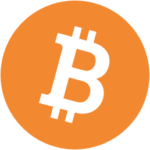
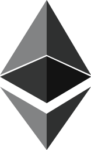
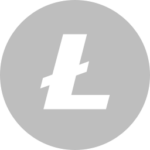 , because I work on it late at night
, because I work on it late at night - You can help by creating, maintaining or correcting translation files. Head to this article, your help will be welcome.
- You can help by creating, maintaining or correcting tutorials in the forum
- You can help by liking, following or talking about FileVoyager in social networks, or in blog posts, or in articles.
- You can help by reporting bugs or wrong behaviors.
- You can help by requesting features.
- You can help by participating in the forum.
- Or you can still help by buying me a coffee

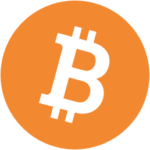
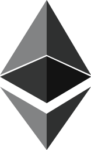
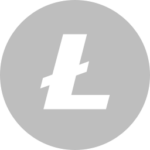 , because I still work on it late at night
, because I still work on it late at night
And if none of the above suits you, just use FileVoyager and if you enjoy it, I am rewarded.

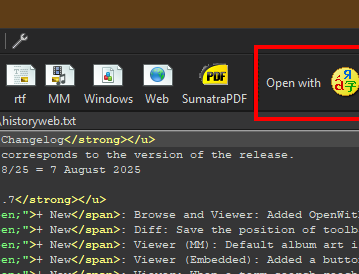
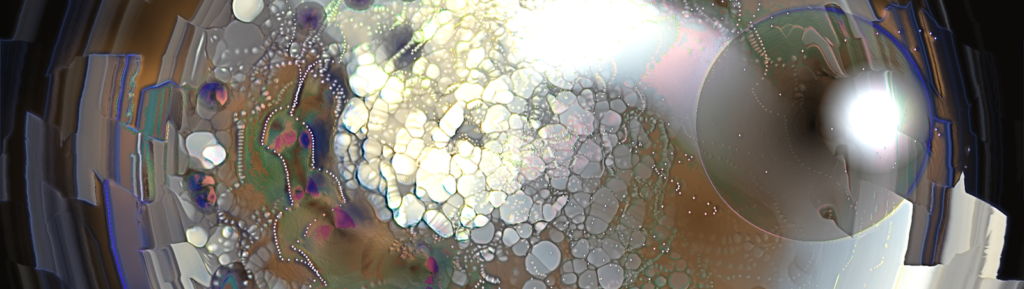
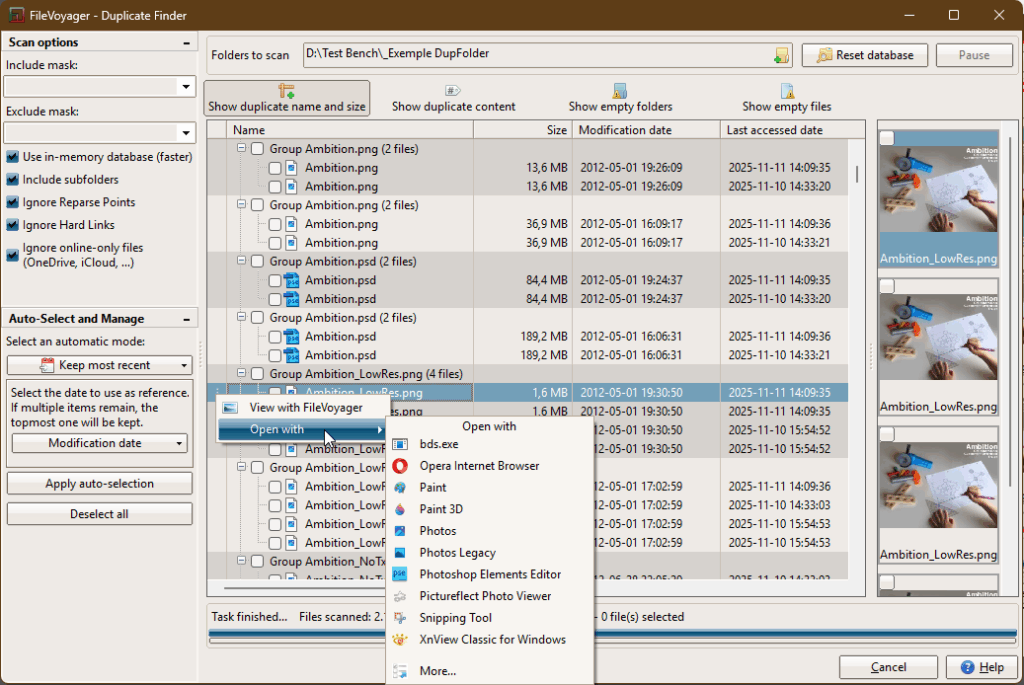
You must be logged in to post a comment.