Welcome › Forums › Issues and bugs reports › [Resolved] File has been removed dialog box › Reply To: [Resolved] File has been removed dialog box
I can reproduce it at will. I have a file with many photos. I click on a photo and view it under Preview in the right pane. I then double click on the file to look at it in Irfanview (a free jpg viewer). I use Irfanview to view similar pictures and delete one of the photos (the one being previewed). If I then click anywhere in FileVoyager, I get not one but two “File has been removed” warnings. There is no way to say “I know what I’m doing and don’t want to keep seeing these warnings.” Perhaps that’s a feature request, but in any case, isn’t one warning for the same file enough? Seems like a bug to me. (Task Manager does not show any other instances of FileVoyager.)
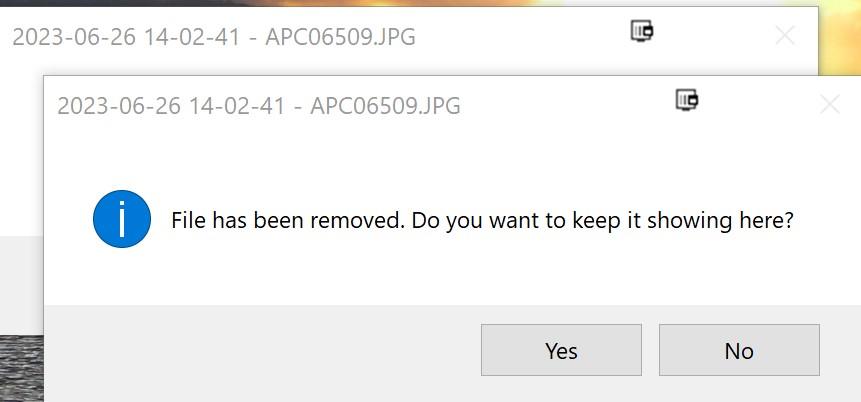

![Reply To: [Resolved] File has been removed dialog box](https://www.filevoyager.com/wp-content/uploads/2024/12/Design-1-copy.png)