Welcome › Forums › Issues and bugs reports › [Resolved] File has been removed dialog box
- This topic has 10 replies, 3 voices, and was last updated 10 months ago by
FileVoyager (Author).
-
AuthorPosts
-
7th May 2024 at 9:39 pm #4763
alexpc
ParticipantI have not found a setting to get rid of the dialog box “File has been removed. Do you want to keep it showing here?” popping up many times after deleting files, a major annoyance. It would be okay to have a checkbox in that dialog box that said “Ignore further messages for this directory” or something like that. Right now (unless there is a setting that I have not found), if I am, for example, deleting many photos from a trip, I get a dialog box for each photo deleted. I even get multiple warnings for the same file. (See attached image.) The only “fix” I have found so far is to simply close FileVoyager and reopen it. Is there a better way?
Thanks
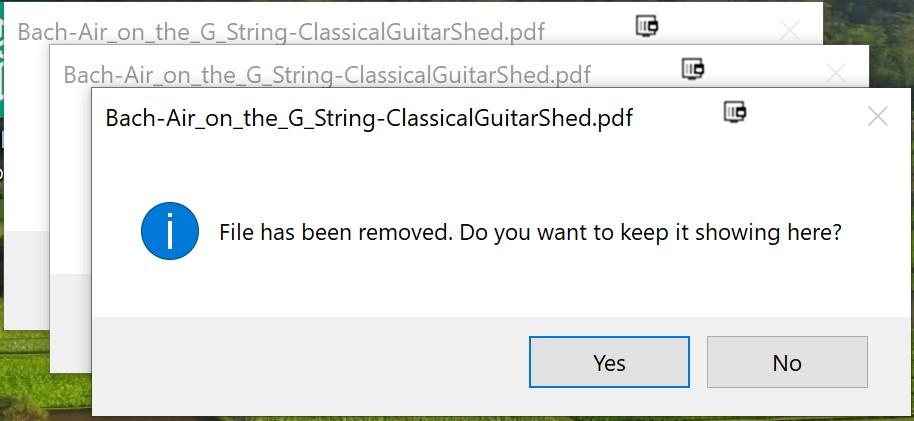 9th May 2024 at 3:29 pm #4765
9th May 2024 at 3:29 pm #4765FileVoyager (Author)
KeymasterHi alexpc,
This message is supposed to be shown when an item is open in the Viewer, and its underlying file has been removed/moved.
And birmally it is supposed to be shown only once per file in this situation…Can you describe a bit more ?
– Was the Viewer showing the file ?
– If yes, was the Viewer embedded in a panel, or an independent window ?Anyways, I write down a todo in my backlock to allow “Don’t show again” for some messages.
And also, thank you so much for reporting issues actively. It help me makes FileVoyager a bit more robust every time 🙏13th May 2024 at 5:36 pm #4771alexpc
ParticipantI think that it happens even if the file is no longer in the viewer. So, for example, if I have in the past seen the file in the viewer momentarily, but it’s not being displayed now, I still get the message. For example, say I have looked at 5 files of photographs, and they were momentarily in the viewer, but I have decided to keep only one of them, I would prefer not to have to get warning for all of the deleted ones. Moreover, if you look at the image I included in the previous post, I am being asked about the same file multiple times.
What I often do is use an external viewer (Irfanview) and delete unwanted photographs from that app. What I guess I would really like is something in preferences that allows me to say that I don’t want those warnings at all.
Does this help?
19th May 2024 at 1:31 am #4782alexpc
ParticipantOne more point. Note that the “File has been removed” dialog box comes up for the same file multiple times (see image in earlier post).
19th May 2024 at 1:05 pm #4785FileVoyager (Author)
KeymasterI’m completely unable to reproduce this issue…
I checked for the places where this message is displayed and there’s only one place.
And the conditions to display the message is that the file doesn’t exist anymore + a Viewer has the file loaded.Can you check if in Task Manager you find some “ghost” FileVoyager.exe ?
23rd May 2024 at 9:43 pm #4803alexpc
ParticipantI can reproduce it at will. I have a file with many photos. I click on a photo and view it under Preview in the right pane. I then double click on the file to look at it in Irfanview (a free jpg viewer). I use Irfanview to view similar pictures and delete one of the photos (the one being previewed). If I then click anywhere in FileVoyager, I get not one but two “File has been removed” warnings. There is no way to say “I know what I’m doing and don’t want to keep seeing these warnings.” Perhaps that’s a feature request, but in any case, isn’t one warning for the same file enough? Seems like a bug to me. (Task Manager does not show any other instances of FileVoyager.)
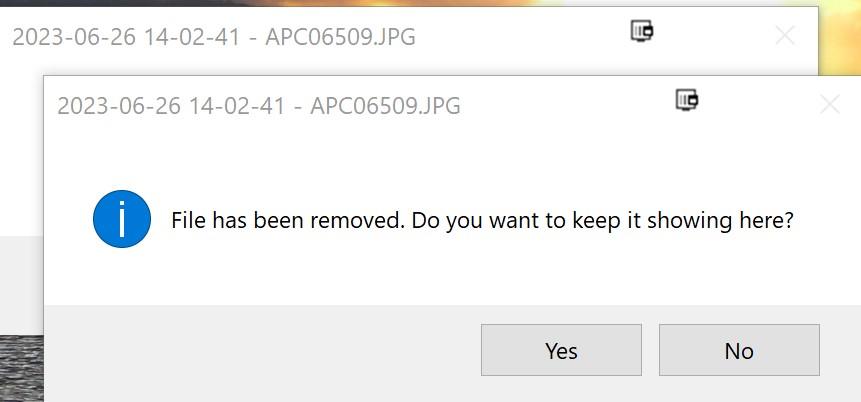 24th May 2024 at 12:15 pm #4804
24th May 2024 at 12:15 pm #4804FileVoyager (Author)
KeymasterI’m able to reproduce the display of the warning message, but only once, which is the normal behaviour. I’m not able to reproduce the multiple overlapping warnings.
Anyways, I’ll plan to add a mechanism (checkbox) to “remember” the answers of a certain set of messages and record those answers in the ini file.
I’ll keep this thread updated
1st June 2024 at 7:32 pm #4810FileVoyager (Author)
KeymasterI have been able to reproduce it. It will be easy to fix it now 😉
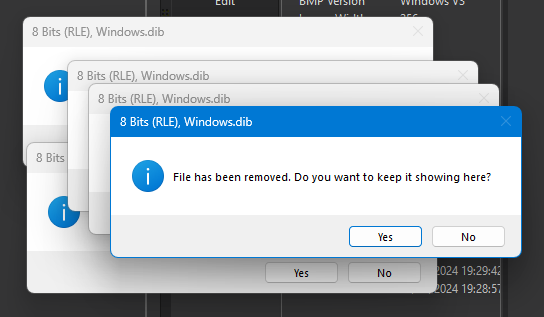 26th June 2024 at 9:31 am #4817
26th June 2024 at 9:31 am #4817qihe pan
ParticipantI’m experiencing this issue too. I’m using version 24.5.17.0.
8th September 2024 at 6:54 pm #4836FileVoyager (Author)
KeymasterHi,
The release 24.9.8 solves this issue. Thanks for your contributions.
8th September 2024 at 7:05 pm #4839FileVoyager (Author)
KeymasterBTW, this version brings also the possibility to mark some “non-important” warnings/info messages by ticking a checkbox on the message dialog box.
Thanks for the suggestion
-
AuthorPosts
- You must be logged in to reply to this topic.

![[Resolved] File has been removed dialog box](https://www.filevoyager.com/wp-content/uploads/2024/12/Design-1-copy.png)